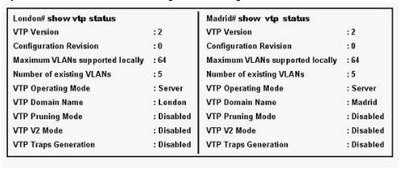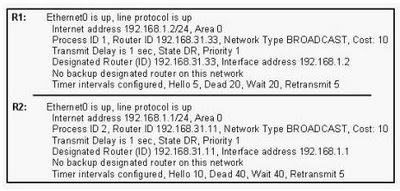CCNA Troubleshooting topic explains all the actual and real questions regarding troubleshooting that would be seen on ccna exam.
Question 1:
CCNA Troubleshooting topic explains all the actual and real questions regarding troubleshooting that would be seen on ccna exam.
Question 1:
A network administrator has installed a new router in the Lisbon office and is unable to backup the IOS image of the new router to a TFTP server located in the Gibraltar office. Given the network diagram, identify the source of the problem.

A. incorrect default gateway of the TFTP server
B. incorrect subnet mask of the TFTP server
C. incorrect IP address of the TFTP server
D. incorrect IP address on E0 of the Gibraltar router
E. incorrect subnet mask on the Lisbon router
Answer: B
Explanation:
The correct choice is B because the subnet mask of the TFTP SERVER must be /28 bits as per the E0 INTERFACE NETWORK AND MASK ON ROUTER GIBRALTAR which is equal to mask 255.255.255.240
In the network diagram TFTP server which is connected to E0 of Gibraltar is configured with wrong subnet mask 255.255.255.192 i.e. /26 bits this is causing the Lisbon router from backing up the IOS to TFTP.
Question 2:
Two routers named Atlanta and Brevard are connected by their serial interfaces as illustrated, but there is no connectivity between them. The Atlanta router is known to have a correct configuration. Given the partial configurations, identify the problem on the Brevard router that is causing the lack of connectivity.

A. transmission unit size too large
B. no loopback set
C. an incorrect subnet mask
D. incompatible encapsulation at each end
E. an incorrect IP address
F. incompatible bandwidth bewteen routers
Answer: E
Explanation:
Based on exhibit both Atlanta and Brevard are directly connected over serial link .
Given that Atlanta is configured correctly and its S0 IP address is 192.168.10.1 /24
Whereas problem at Brevard is it is configure with incorrect IP address 192.168.11.2 /24. The IP address must be corrected to 192.168.10.2 /24 so that both routers are configured for same network and establish connectivity.
Question 3:
Users have been complaining that their Frame Relay connection to the corporate site is very slow. The network administrator suspects that the link is overloaded. Based on the partial output of the Router# show frame relay pvc command shown in the graphic, which output value indicates to the local router that traffic sent to the corporate site is experiencing congestion?

A. DLCI=100
B. last time PVC status changed 00:25:40
C. in BECN packets 192
D. in FECN packets 147
E. in DE packets 0
Answer: C
Explanation:
BECN bits are set in frames that travel the opposite direction of the data flow to inform the transmitting DTE device of network congestion.
For the above question in BECN packets 192 identifies that local router receiving the BECN packets from corporate site, which is informing about congestion at its place for traffic sent by local router.
Question 4:
Which router IOS commands can be used to troubleshoot LAN connectivity problems?
(Choose three.)
A. ping
B. tracert
C. ipconfig
D. show ip route
E. winipcfg
F. show interfaces
Answer: ADF
Explanation:
Ping: network tool used to test whether a particular host is reachable across an IP network
Show ip route: Displays the routing table for known networks and can be used to verify any missing routes.
Show interfaces : command displays statistics for the network interfaces and shows the status of link protocol up/down.
Question 5:
The administrator is unable to establish connectivity between two Cisco routers. Upon reviewing the command output of both routers, what is the most likely cause of the problem?

A. Authentication needs to be changed to PAP for both routers.
B. Serial ip addresses of routers are not on the same subnet.
C. Username/password is incorrectly configured.
D. Router names are incorrectly configured.
Answer: C
Explanation:
Configure the usernames and passwords. To do so, issue the username username password password command, where username is the hostname of the peer (neighbor). Ensure that:
· Passwords are identical at both ends.
· The router name and password are exactly the same, because they are case-sensitive.
Example config on RtrA and RtrB would be
RtrA(config)#username RtrB password cisco
RtrB(config)#username RtrA password cisco
Question 6:
Users on the 172.17.22.0 network cannot reach the server located on the 172.31.5.0 network. The network administrator connected to router Coffee via the console port, issued the show ip route command, Based on the output of the show ip route command and the topology shown in the graphic, what is the cause of the failure?

A. The network has not fully converged.
B. IP routing is not enabled.
C. A static route is configured incorrectly.
D. The FastEthernet interface on Coffee is disabled.
E. The neighbor relationship table is not correctly updated.
F. The routing table on Coffee has not updated .
Answer: C
Explanation:
The default route or the static route was configured with incorrect next-hop ip address 172.19.22.2
The correct ip address will be 172.18.22.2 to reach server located on 172.31.5.0 network.
Ip route 0.0.0.0 0.0.0.0 172.18.22.2
Question 7:
A network administrator has configured two switches, named London and Madrid, to use VTP. However, the switches are not sharing VTP messages. Given the command output shown in the graphic, why are these switches not sharing VTP messages?
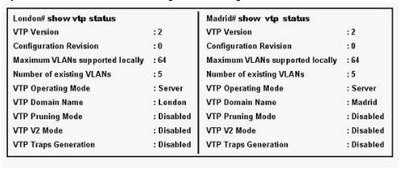
A. The VTP version is not correctly configured.
B. The VTP operating mode is not correctly configured.
C. The VTP domain name is not correctly configured.
D. VTP pruning mode is disabled.
E. VTP V2 mode is disabled.
F. VTP traps generation is disabled.
Answer: C
Explanation:
Both switches must have same domain name configured to exchange vtp messages. first domain name must match so that switches can start exchanging vtp messages, domain name is like a password.
Question 8:
A network administrator is troubleshooting the OSPF configuration of routers R1 and R2. The routers cannot establish an adjacency relationship on their common Ethernet link. The graphic shows the output of the show ip ospf interface e0 command for routers R1 and R2. Based on the information in the graphic, what is the cause of
this problem?
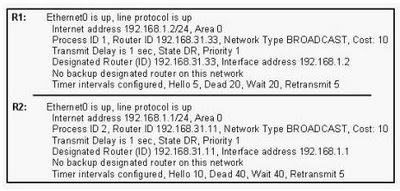
A. The OSPF area is not configured properly.
B. The priority on R1 should be set higher.
C. The cost on R1 should be set higher.
D. The hello and dead timers are not configured properly.
E. A backup designated router needs to be added to the network.
F. The OSPF process ID numbers must match.
Answer: D
Explanation:
Certain parameters within the OSPF hellos must match in order for two routers to become neighbors. They include:
1 Hello/dead timers
2 Area ID
3 Authentication type and password
4 Stub area flag
Hello and dead intervals are not same on both routers.
Question 9:
After the router interfaces shown in the diagram have been configured, it is discovered that hosts in the Branch LAN cannot access the Internet. Further testing reveals additional connectivity issues. What will fix this problem?

A. Change the address of the Branch router LAN interface.
B. Change the address of the Branch router WAN interface.
C. Change the subnet mask of the HQ router LAN interface.
D. Change the address of the HQ router LAN interface.
E. Change the address of the HQ router interface to the Internet.
F. Change the subnet mask of the HQ router interface to the Internet.
Answer: B
Explanation:
The branch router WAN interface is configured with incorrect IP address .
The correct IP will be 192.168.10.86 /30 because HQ WAN IP(192.168.10.85) is on network 192.168.10.84 /30 and the two usable IP's for this network are 192.168.10.85 and 192.168.10.86.
Question 10:
The network administrator wants to upgrade the IOS of a router. The new image requires 64 MB of RAM and 16 MB for storage of the file. Given the output shown in the graphic, which of the following is true?

A. This router meets the requirements for the new image.
B. This router will require a DRAM upgrade to meet the requirements for the new image.
C. This router will require a flash upgrade to meet the requirements for the new image.
D. This router will require an NVRAM upgrade to meet the requirements for the new image.
Answer: B
Explanation:
In above exhibit the flash memory meets the requirement of new IOS image but fails in RAM requirement has it does not have 64 mb installed on the router.
Question 11:
The network administrator has configured NAT as shown in the graphic. Some clients can access the Internet while others cannot. What should the network administrator do to resolve this problem?

A. Configure an IP NAT pool.
B. Properly configure the ACL.
C. Apply the ACL to the S0 interface.
D. Configure another interface with the ip nat outside command.
Answer: B
Explanation:
The NAT translation will only translate 192.168.1.0 /24 because of the access-list 1 statement permit matches only 192.168.1.0 network . Therefore other networks were ignored by NAT.
To correct this problem change the access-list statement with correct wild card mask
access-list 1 permit 192.168.1.0 0.0.255.255
Question 12:
Refer to the network diagram and configuration shown in the graphic. The network at the SOS Company has just been configured for NAT as shown. Initial tests indicate that everything is functioning as intended. However, it is found that a number of hosts cannot access the Internet. What is the problem?

A. The access list is not correct.
B. There are not enough IP addresses available in the NAT address pool.
C. The wrong interface has been configured with the ip nat inside command.
D. The IP address of the Fa0/0 interface is not usable.
E. The S0/1 interface of the ISP router is in the wrong subnet.
Answer: B
Explanation:
The NAT POOL defined above only permits 5 hosts at a time. Because only 5 public IP’s are available for NAT translation i.e only 5 hosts are translated because of one-to-one translation (private to public IP) and therefore remaining hosts are unable to access internet.
To overcome this problem use the NAT OVERLOAD or Port address translation.
Question 13:
Refer to the topology and partial switch command output shown in the graphic. The internetwork shown in the diagram is experiencing connectivity problems. Host A is unable to ping Host B. What needs to be done to enable these hosts to ping each another?

A. The gateway on Host A needs to be changed.
B. The IP address on Host B needs to be reconfigured.
C. VLAN 2 must be named.
D. The Fa0/1 interface on the ET-1 switch must be configured as a trunk port.
E. Switch port Fa0/1 must be moved to a different VLAN.
Answer: D
Explanation:
A trunk port is configured on switch to carry different VLAN information across to layer 3 device for inter-VLAN routing.
Question 14:
Refer to the graphic. Computer 1 is consoled into switch A. Telnet connections and pings run from the command prompt on switch A fail. Which of the following could cause this problem?

A. Switch A is not directly connected to router JAX.
B. Switch A does not have a default gateway assigned.
C. Switch A does not have a CDP entry for switch B or router JAX.
D. Switch A does not have an IP address.
E. Port 1 on switch A should be an access port rather than a trunk port.
Answer: D
Explanation:
IP address needs to be configured for ping test and to manage remotely via telnet on the switch.
Question 15:
Refer to the topology and command output within the exhibit. When hosts on the 172.16.5.0 network attempt to ping the remote server at 192.168.145.27, the message "Reply from 192.168.145.27:TTL expired in transit" is returned. What is the cause of this problem?
A. No static route is configured on the SOHO router to the 192.168.145.0 network.
B. No static route is configured on the ISP router to the 192.168.145.0 network.
C. A routing protocol must be configured to send packets between SOHO and ISP.
D. A routing loop has occurred.
Answer: D
Explanation:
Routing loop occurred because of wrong configuration of default route on both routers .
Each router pointing default routes between each other.
Question 16:
Refer to the exhibit. A network technician is troubleshooting a connectivity problem on R2. The technician enters the show cdp neighbors command at the R2 console. If the network is composed only of Cisco devices, for which devices should entries be displayed?
A. R1
B. SW-B and R1
C. SW-B, R1, and SW-C
D. R3, SW-B, R1, and SW-C
E. SW-A, R3, SW-B, R1, and SW-C
F. Host A, SW-A, R3, SW-B, R1, and SW-C
Answer: B
Explanation:
CDP only gathers information about directly connected neighbor’s information.
Troubleshooting Questions are continued on next blog post @ Troubleshoot 2














 A. RIP version 1
A. RIP version 1

 A. 172.30.0.0 0.0.0.0
A. 172.30.0.0 0.0.0.0