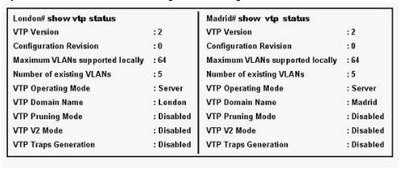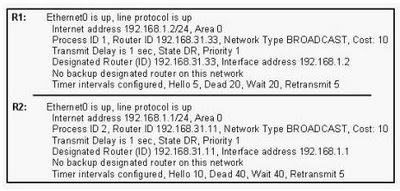Question#
Central Florida Widgets recently installed a new router in their office (NEW_RTR). Complete the network installation by performing the initial router configurations and configuring RIP V2 routing using the router Command Line Interface (CLI) on the NEW_RTR .

Click on image for larger picture
Configure the router per the following requirements:
1) Name of the router is NEW_RTR
2) Enable-secret password is cisco
3) The password to access user EXEC mode using the console is class
4) The password to allow telnet access to the router is class
5) IPV4 addresses must be configured as follows:
5.1) Ethernet network 209.165.202.128 /27 – Router has the last assignable host
address in subnet.
5.2) Serial Network is 192.0.2.16 /28 - Router has the last assignable host
address in subnet.
6) Interfaces should be enabled.
7) Router protocol is RIPv2
Explanation:
Step1:
Click on the console host, you will get a pop-up screen CLI of Router.
Router>
Configure the new router as per the requirements provided in Lab question
Requirement 1:
Name of the router is NEW_RTR
Step2:
To change the hostname of the router to NEW_RTR follow the below steps
Router>
Router>enable
Router# configure terminal
Router (config)# hostname NEW_RTR
NEW_RTR(config)#
Requirement 2:
Enable-secret password is cisco
Step3:
To set the enable secret password to cisco use the following command
NEW_RTR(config)#enable secret cisco
Requirement 3:
The password to access user EXEC mode using the console is class
Step 4:
We need to configure the line console 0 with the password class
Also remember to type login command after setting up the password on line con 0 which allows router to accept logins via console.
NEW_RTR(config)# line con 0
NEW_RTR(config-line)#password class
NEW_RTR(config-line)#login
NEW_RTR(config-line)# exit
NEW_RTR(config)#
Requirement 4:
The password to allow telnet access to the router is class
Step 5:
To allow telnet access we need to configure the vty lines 0 4 with the password class
Also remember to type login command after setting up the password on line vty 0 4 which allows router to accept logins via telnet.
NEW_RTR(config)# line vty 0 4
NEW_RTR(config-line)#password class
NEW_RTR(config-line)#login
NEW_RTR(config-line)# exit
NEW_RTR(config)#
Requirement 5:
5.1) Ethernet network 209.165.202.128 /27 – Router has the last assignable host
address in subnet.
5.2) Serial Network is 192.0.2.16 /28 - Router has the last assignable host
address in subnet.
Step 6:
Ethernet network 209.165.202.128 /27 – Router has the last assignable host address in subnet.
Ethernet Interface on router NEW_RTR is Fast Ethernet 0/0 as per the exhibit
First we need to identify the subnet mask
Network: 209.165.202.128 /27
Subnet mask: /27: 27 bits = 8 + 8 + 8 + 3
=8(bits).8(bits).8(bits) .11100000 (3bits)
=255.255.255.11100000
=11100000 = 128+64+32+0+0+0+0+0
= 224
Subnet mask: 255.255.255.224
Different subnet networks and there valid first and last assignable host address range for above subnet mask are
Subnet Networks :::::: Valid Host address range :::::: Broadcast address
209.165.202.0 :::::: 209.165.202.1 - 209.165.202.30 ::::: 209.165.202.31
209.165.202.32 :::::: 209.165.202.33 - 209.165.202.62 ::::: 209.165.202.63
209.165.202.64 :::::: 209.165.202.65 - 209.165.202.94 :::::: 209.165.202.95
209.165.202.96 :::::: 209.165.202.97 - 209.165.202.126 :::::: 209.165.202.127
209.165.202.128 :::::: 209.165.202.129 - 209.165.202.158 :::::: 209.165.202.159
209.165.202.160 :::::: 209.165.202.161 - 209.165.202.190 :::::: 209.165.202.191
209.165.202.192 :::::: 209.165.202.193 - 209.165.202.222 :::::: 209.165.202.223
209.165.202.224 :::::: 209.165.202.225 - 209.165.202.254 :::::: 209.165.202.255
Use above table information for network 209.165.202.128 /27 to identify
First assignable host address: 209.165.202.129
Last assignable host address: 209.165.202.158
This IP address (209.165.202.158) which we need to configure on Fast Ethernet 0/0 of the router using the subnet mask 255.255.255.224
NEW_RTR(config)#interface fa 0/0
NEW_RTR(config-if)#ip address 209.165.202.158 255.255.255.224
Requirement 6:
To enable interfaces
Use no shutdown command to enable interfaces
NEW_RTR(config-if)#no shutdown
NEW_RTR(config-if)#exit
Step 7:
Serial Network is 192.0.2.16 /28 - Router has the last assignable host address in subnet.
Serial Interface on NEW_RTR is Serial 0/0/0 as per the exhibit
First we need to identify the subnet mask
Network: 192.0.2.16 /28
Subnet mask: /28: 28bits = 8bits+8bits+8bits+4bits
=8(bits).8(bits).8(bits) .11110000 (4bits)
=255.255.255.11100000
=11100000 = 128+64+32+16+0+0+0+0
= 240
Subnet mask: 255.255.255.240
Different subnet networks and there valid first and last assignable host address range for above subnet mask are
Subnet Networks ::::: Valid Host address ::::::::::: Broadcast address
192.0.2.0 :::::: 192.0.2.1 - 192.0.2.14 ::::::: 192.0.2.15
192.0.2.16 ::::::: 192.0.2.17 - 192.0.2.30 ::::::: 192.0.2.31
192.0.2.32 :::::::: 192.0.2.33 - 192.0.2.46 :::::: 192.0.2.47
and so on ….
Use above table information for network 192.0.2.16 /28 to identify
First assignable host address: 192.0.2.17
Last assignable host address: 192.0.2.30
We need to configure Last assignable host address (192.0.2.30) on serial 0/0/0 using the subnet mask 255.255.255.240
NEW_RTR(config)#interface serial 0/0/0
NEW_RTR(config-if)#ip address 192.0.2.30 255.255.255.240
Requirement 6:
To enable interfaces
Use no shutdown command to enable interfaces
NEW_RTR(config-if)#no shutdown
NEW_RTR(config-if)#exit
Requirement 7:
Router protocol is RIPv2
Step 8:
Need to enable RIPv2 on router and advertise its directly connected networks
NEW_RTR(config)#router rip
To enable RIP v2 routing protocol on router use the command version 2
NEW_RTR(config-router)#version 2
Optional: no auto-summary (Since LAB networks do not have discontinuous networks)
RIP v2 is classless, and advertises routes including subnet masks, but it summarizes routes by default.
So the first things we need to do when configuring RIP v2 is turn off auto-summarization with the router command no auto-summary if you must perform routing between disconnected subnets.
NEW_RTR (config-router) # no auto-summary
Advertise the serial 0/0/0 and fast Ethernet 0/0 networks into RIP v2 using network command
NEW_RTR(config-router)#network 192.0.2.16
NEW_RTR(config-router)#network 209.165.202.128
NEW_RTR(config-router)#end
Step 9:
Important please do not forget to save your running-config to startup-config
NEW_RTR# copy run start
Any questions are welcomed on above LAB...
Best of Luck!!!!!